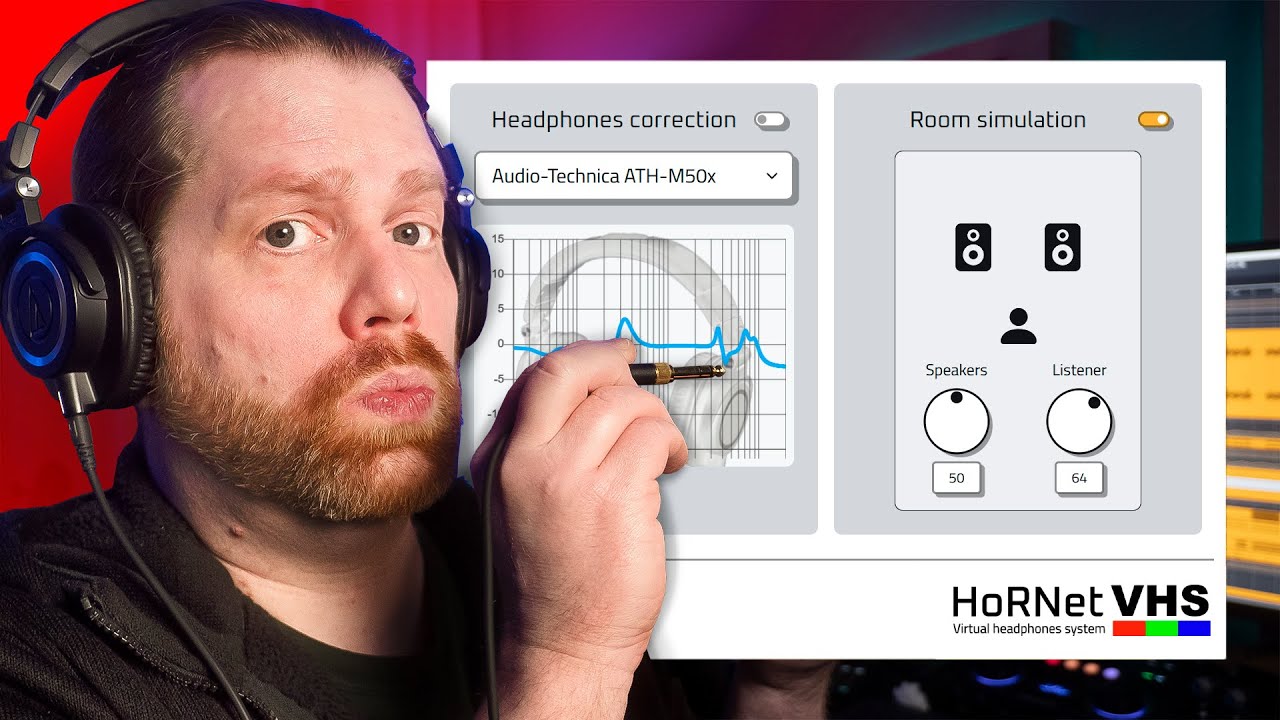For music producers, audio engineers, and musicians who rely on headphones for mixing, achieving a clear and accurate translation to speakers can be a constant challenge. Different headphones color the sound in unique ways, making it difficult to know how your mix will translate to the outside world. Hornet Plugins’ VHS aims to solve this problem by offering a two-pronged approach: headphone frequency response correction and speaker emulation. Let’s delve into the world of Hornet VHS and explore how it can transform your headphone mixing experience.
Headphones are notorious for having uneven frequency responses. Some headphones boast excessive bass, while others might be scooped in the mids. This coloration can significantly impact your mixing decisions. Hornet VHS tackles this issue by providing a vast library of headphone correction profiles. With over 280 models included (and more being added regularly), VHS chances are high it will have a profile for your specific headphones.
Here’s how it works: you select your headphone model from the plugin’s interface. VHS applies a corrective EQ curve that counteracts the known frequency response anomalies of your headphones. This results in a more neutral and transparent listening experience, allowing you to hear your mix with greater accuracy.
Hornet VHS goes a step further by offering speaker emulation. This feature simulates the acoustics of a professional studio environment, complete with the sound of high-end monitors and the natural reverb of the room. By introducing these spatial cues, VHS helps you visualize how your mix will translate to speakers in a real-world listening space.
The speaker simulation is quite versatile. You can choose from various “rooms” like a small studio, a control room, or even a live venue. Each room type offers a distinct sonic character, allowing you to tailor the listening experience to your specific needs. Additionally, VHS provides adjustable controls for the level of speaker emulation and room reverb, giving you fine-tuned control over the final sound.
Here are some of the key advantages of incorporating Hornet VHS into your mixing workflow:
-
Improved Mixing Accuracy: By correcting the headphone response and simulating a speaker environment, VHS allows you to make mixing decisions with greater confidence, knowing your mix will translate well to other listening setups.
-
More Flexibility: With a wide range of headphone correction profiles and speaker emulation options, VHS caters to a variety of mixing styles and preferences.
-
Enhanced Creativity: The ability to hear your mix in a simulated speaker environment can spark new creative ideas and help you achieve a more polished final product.
-
Portable Studio Environment: VHS allows you to mix with professional-grade accuracy anywhere, regardless of your physical listening space.
Hornet VHS is a valuable tool for anyone who mixes music primarily on headphones. If you struggle to translate your mixes from headphones to speakers, VHS can be a game-changer. It’s especially beneficial for producers working in home studios or mobile environments where access to high-quality monitors might be limited.