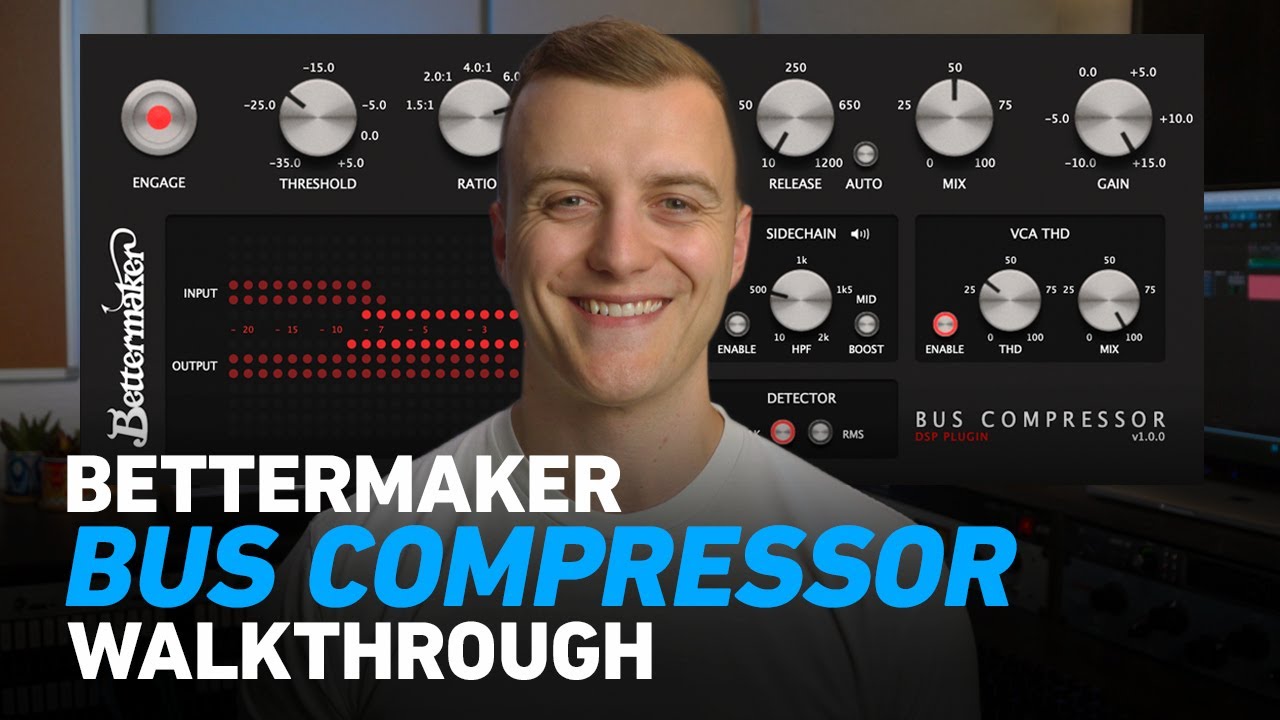The Plugin Alliance Bettermaker Bus Compressor is a powerful and versatile compressor that offers a wide range of features to help you achieve the desired sound for your mixes. Here are some of the key features:
Precision Compression:
-
Threshold, Ratio, Attack, and Release controls: These classic compression parameters allow you to control the amount of compression applied, the ratio of the compressed signal to the original signal, the speed with which the compressor reacts to incoming signal, and the speed with which the compressor recovers after a transient peak.
-
Auto Release Mode: This mode automatically sets the release time based on the musical content, ensuring that the compressor follows the dynamics of the track without introducing artifacts or pumping.
-
Mix knob: This knob allows you to apply parallel compression, which involves blending the compressed signal with the original dry signal. This can help to add punch and clarity to your mixes.
-
Gain control: This control allows you to add positive or negative makeup gain to compensate for the overall level reduction caused by compression.
Sidechain Signal Filtering:
-
Internal/External Sidechain: The Bettermaker Bus Compressor can use either an internal sidechain signal, which is derived from the plugin itself, or an external sidechain signal, which can be routed from another plugin or external device.
-
Sidechain High-Pass Filter: The sidechain signal can be filtered using a high-pass filter, which can help to prevent the compressor from responding to low-frequency content such as kick drums and bass guitars.
-
Midrange Boost Option: The midrange boost option applies a bell filter boost to the mid-range of the side chain circuit. This can help the compressor to act more like a de-esser, responding more aggressively to frequency content in the sibilance range.
Additional Features:
-
Knee control: This control allows you to soften the transition between the compressed and uncompressed signal, which can help to prevent harsh artifacts.
-
Output Gain control: This control allows you to adjust the overall output level of the plugin.
-
Stereo Widening: This switch can be used to widen the stereo image of the compressed signal.